Bootstrap 11-20
11 - Use Spans for Inline Elements
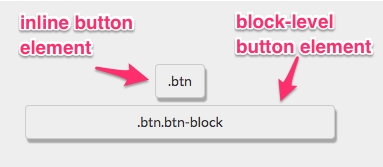
span 預設是 inline 屬性,行內元素
<p>Things cats
<span class="text-danger">love:</span>
</p>12 - Create a Custom Heading
把標題、圖片用成 header
13 - Add Font Awesome Icons to our Buttons
載入 font-awesome.css 後,就能調用一些基於 svg 的矢量圖像
會繼承 html 元素的字體大小
<i class="fa fa-info-circle"></i>會出現 info 圖像<i class="fa fa-thumbs-up"></i>會出現讚
14 - Add Font Awesome Icons to all of our Buttons
分別加上 info 和 trash 圖像
15 - Responsively Style Radio Buttons
radio button 單選題,也可以用在 form 元素
單選按鈕可以均勻在頁面展開,不用知道螢幕分辨率多寬
16 - Responsively Style Checkboxes
和上面一樣,只是變成 checkboxes 複選題
17 - Style Text Inputs as Form Controls
在文本輸入框增加 form-control。雖然我完全看不懂這個類別有什麼用處(好像有變好看一點)
把 submit 按鈕加上 btn 類別,並放上一台 fa-paper-plane 飛機
18 - Line up Form Elements Responsively with Bootstrap
cat photo app 的最後一個挑戰 QQ
雖然版面在小螢幕以外的尺寸看起來很詭異,但這也算是第一個在 freeCodeCamp 完成的實做吧
See the Pen FreeCodeCamp - Cat Photo by Chiu (@ayugioh2003) on CodePen.
19 - Create a Bootstrap Headline
雖然感傷,但還是要繼續學習。這是從頭開始的 bootstrap 學習
幫 h3 添加一些 bootstrap 定義好的類別
20 - House our page within a Bootstrap Container Fluid Div
讓整個頁面都是滿滿的 container fluid div
Last updated
Was this helpful?